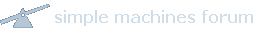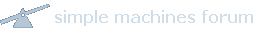There is an Android app now (Fast Running Friend). It is good enough for my purposes, but not yet for general public - you have to use an external computer to type in the data (I made it this way because the collected data is on a watch), initial configuration requires manually editing a file on your SD card, to interface with it you have to type a URL that the mobile device tells you to go to, if you want to change your WiFi you have to edit the config file on the SD card again, and a few other quirks. But it can keep track of your time and distance, and it will run on pretty much any Android device, although the target was MotoACTV watch. If the quirks do not scare you, grab it from
http://asksasha.com/moto/FastRunningFriend-1.5.apkBrief instructions:
- learn how to install an APK manually (one day I'll get around to putting it up on the market)
- after you install the APK and have run the app for the first time the magic is in /mnt/sdcard/FastRunningFriend/default.cnf (or if you mount the SD card externally, /FastRunningFriend/default.cnf
- fix your WiFi credentials there
- the exit button in the app pops up a menu, you can use it to turn on/off GPS or Wifi
- when you turn on WiFi, it starts an HTTP daemon and give you a URL you can enter into your browser to interface with it. You can enter other configuration parameters, including your FRB username/pw and edit the workouts that are stored on the device, and post them to Fast Running Blog
The reason for manual WiFi config is that I wrote this primarily for MotoACTV, where configuring WiFi without an external computer is rather tricky - I suppose I could have created an interface for it, but I did not. I could have just checked if there exists an on device WiFi profile as well, but I did not, so here you go. One day I'll fix that, especially if somebody requests it.