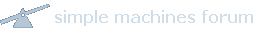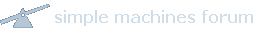|
jtshad
|
 |
« Reply #15 on: October 30, 2007, 03:43:17 pm » |
|
I really like my 205 which I use now instead of my Forerunner 101 which I used for over 2 years. It has been a great training tool. I, like Ted, use it primarily as an analysis tool, but do use if for relative feedback during runs to gauge my effort and help me hit my mileage goals as I tend to wander a bit and adlib on even my normal routes. It has far better sensitivity than the 101, still can take a while to acquire the signal and the memory doesn't seem to last as long as the 101 (probably due to the sensitivity of the data readings). It will be a great addition to your training tools if you get one.
|
|
|
|
|
 Logged
Logged
|
|
|
|
|
Dale
|
 |
« Reply #16 on: November 08, 2007, 10:48:24 am » |
|
Love my garmin 305. I used to rely religiously on the HR monitor for speed/effort, but I too have found the fallacy in that method and now only used it on recovery runs to keep myself honest about how easy they should be. I do use it to learn more about my perceived effort under different environmental conditions. For example, the other day my effort was easy, my HR a bit higher than normal which I attributed to the slightly warmer than normal temps and higher humidity. I also use the training center saved data to look back over time and see how my pace at effort levels has improved over the past year.
Sean, on our local HS track, I noticed that the distance actually varies depending on which wrist I'm wearing my watch on (inside or outside)! As long as it has a good fix, it seems to record my distances spot on. Elevation is a different story. If you're having problems with distances on tracks, you might want to temporarily switch away from the Smart Recording option to the one that takes readings every second for more accuracy.
Of course, being in the NW around big hills, GPS satellite visibility is a bit problematic at times, which can affect results a bit. But I'm happy with being within .05 miles on a 12 mile run.
All in all, as a gadgety guy, I love mine, but have also begun to learn that I also need to learn to quit relying on it always and interpret body feedback better. Still, a great tool as far as I'm concerned.
|
|
|
|
|
 Logged
Logged
|
|
|
|
|
Dallen
|
 |
« Reply #17 on: November 15, 2007, 07:09:48 pm » |
|
In respone to Sean's question.
I think the track measures long because the Garmin thinks that we run straight lines between the points it records. When we round the corners it doesn't realize that we ran a good tangent. It probably thinks we ran a rectangular course rather than a circle. Look at the map and you will see the points do not follow the inside lane very well.
I think that the Garmin has a built in mechanism to assume we are running a fairly straight line. There is a random variation in the coordinates it records, but I think it has a way to ignore this and interpolate a straight line. I am guessing the it does not know what to do when we are opn a track runnig around in circles.
These are just my theories, but it makes sense to me.
|
|
|
|
|
 Logged
Logged
|
|
|
|
Kevin Montgomery
Lurker
Posts: 6

|
 |
« Reply #18 on: January 03, 2008, 02:51:26 pm » |
|
In response to Seanís question around the Garmin and Track accuracy.... I have been evaluating the Garmin 305 and recently received it as a gift. After about a week, I am in hooked... being an athletic engineer and loving data it is a dream come true. To my amazement it is pretty darn accurate! This made me think about the question raised regarding track distance and Garmin accuracy.
My conclusion is this: When you think of a track it has different lanes. Each lane around the track has a different length; which is a direct result of the circumference of the lane/circle and the width of the respective lane. Based on this if you notice a staggered start is created with different starting points for most sprint type races.... this staggerd start yields a finish of the same distance for all lanes. In longer races around a track they may not stagger the start but after a certain distance will allow all runners to come out of their lanes (i.e. they will move to the center most lane as it has the shorter circumference/distance).
In conclusion: If you are running around a track with a garmin and you do not run perfectly within the inner most lane then your distance will be increased by the amount of time you are outside of the inner most lane.
f.y.i. for those of you who are interested the calculation is:
L = 2S + 2pi(R + (n-1)w) where L = lane distance, S = length of the straight, R is the radius of the turn, n is the lane number and w is the width of the lane. Therefore the extra distance run in lane n for 1 lap is equal to 2S + 2pi(R + (n - 1)r) - 2S - 2piR, which when reduced is equal to 2pi(n-1)r. The total distance run is (N(designated race length + 2pi(n - 1)r). The track distance formula for each lane equals the (designated race length) + (( 2 * pi) * (track lane number - 1) * track lane width).
Enjoy!
|
|
|
|
|
 Logged
Logged
|
|
|
|
Chris Weidman
Lurker
Posts: 18

|
 |
« Reply #19 on: January 04, 2008, 07:33:00 am » |
|
and regarding the track accuracy - in running the inside lane the entire way for 1 mile - every lap was exactly 0.25. I just went up to the 305 from the 205 only so I could view my heartrate.
|
|
|
|
|
 Logged
Logged
|
Pain of Discipline or Pain of Regret
You Choose!
|
|
|
|
Sean Sundwall
|
 |
« Reply #20 on: January 04, 2008, 01:41:10 pm » |
|
I will be hitting the track for a workout tomorrow and will try switching it off of the "smart" setting. That could very well be the difference.
|
|
|
|
|
 Logged
Logged
|
|
|
|
|
Scott Zincone
|
 |
« Reply #21 on: January 04, 2008, 02:30:07 pm » |
|
Holy Cow Kevin !
I knew I should have paid more attention to Math in school. My motto was "you'll never to use this stuff anyway." Now I can apply Math every time I run around a track. Cool.
|
|
|
|
|
 Logged
Logged
|
|
|
|
|
torkel
Lurker
Posts: 1
|
 |
« Reply #22 on: January 25, 2009, 03:00:03 pm » |
|
Regarding the precision of the 305 I am not yet convinced and fear that the Garmin exaggerates the distances. I wore mine in a 10k race and the Garmin showed that I had run 10.6k! Could some of those who have used their Garmin in official races comment on the distance shown by the Garmin vs the official distance of those races?
|
|
|
|
|
 Logged
Logged
|
|
|
|
|
Scott Zincone
|
 |
« Reply #23 on: January 25, 2009, 05:35:22 pm » |
|
Torkel, you could try turning off the "smart route" setting and turning on the "every second" setting. Then run a course you have measured with a wheel. That would probably be the most accurate way of knowing about your watch. I have compared mine with Google Maps and Google Earth and have found it to be pretty darn close. I have run only one USATF measured course with my watch and that was a Marathon. I ended up with 26.44 miles. I believe they measure them with close to perfect tangents. I imagine the extra mine showed was not that bad over that distance considering my tangents. But I did try to run them the best I could through out the race.
|
|
|
|
|
 Logged
Logged
|
|
|
|
|
James Winzenz
|
 |
« Reply #24 on: January 27, 2009, 10:42:27 am » |
|
You do have to be careful with the "every second" setting, though, as it will record a LOT of data. If you are not diligent about deleting old information off your device, you can quickly run out of space. Prolly not recommended for distances over 1/2 marathon . . . unless you plan on deleting the history from your device as soon as you put it on your training log . . .  |
|
|
|
|
 Logged
Logged
|
|
|
|
|
Scott Zincone
|
 |
« Reply #25 on: January 27, 2009, 11:02:45 am » |
|
I have only had one warning that my memory was low. But I usually clear it monthly. I did clear it before my one and only Marathon and was worried I would fill it up before I was finished. But it worked fine for 3:31:26  |
|
|
|
|
 Logged
Logged
|
|
|
|
|
Sasha Pachev
|
 |
« Reply #26 on: February 16, 2009, 11:54:46 am » |
|
Mine is nearly dead (I assume dying battery) and I do not miss it. Even if I could get it replaced for free, it would not be worth the hassle.
|
|
|
|
|
 Logged
Logged
|
|
|
|
|
adam
|
 |
« Reply #27 on: February 16, 2009, 01:30:31 pm » |
|
Anybody know how to change the language of the Garmin Training Center? I know the newer versions are supposed to be made for that but I haven't been able to figure out how to do it.
|
|
|
|
|
 Logged
Logged
|
|
|
|
|