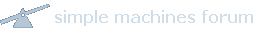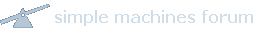|
Dale
|
 |
« on: December 23, 2007, 04:33:04 pm » |
|
Well, I tried the new Sleep Time tracking and I think I broke it (sorry!). First, i tried putting in 8.0 as my Night Sleep Time for today's blog entry (12/23). When I submitted it, it showed 18:59:59 in that and the Nap Time field. So I tried putting it in as 8:00:00. The form seems to have accepted that style input, but when I look at my blog, it still shows nothing in either the Night Sleep Time or the Nap Time field, and 0 in the Total Sleep Time field.
Any ideas?
|
|
|
|
|
 Logged
Logged
|
|
|
|
|
Sasha Pachev
|
 |
« Reply #1 on: December 24, 2007, 11:15:51 am » |
|
The feature is not yet fully functional. If you put in your data, it will go into the database, but the reporting part is not ready. 18:59:59 from empty is a bug, but since nobody really sleeps that long, the cleanup of this will be easy. I will post an announcement when it is fully operational.
|
|
|
|
|
 Logged
Logged
|
|
|
|
|
Paul Petersen
|
 |
« Reply #2 on: December 24, 2007, 11:23:55 am » |
|
Sasha, will we be able to incorporate the sleep log into any template, or will there be a limited number of "compatible" templates?
|
|
|
|
|
 Logged
Logged
|
|
|
|
|
Sasha Pachev
|
 |
« Reply #3 on: December 24, 2007, 04:01:16 pm » |
|
It will work with all templates. You just enable sleep tracking in your user preferences.
|
|
|
|
|
 Logged
Logged
|
|
|
|
|
Sasha Pachev
|
 |
« Reply #4 on: December 24, 2007, 04:29:08 pm » |
|
Fixed the 8.0 bug. You can now input the time as:
8:06
8:06:00
8.1
|
|
|
|
|
 Logged
Logged
|
|
|
|
MikL
Vocal Lurker
 
Posts: 52
|
 |
« Reply #5 on: December 27, 2007, 07:13:02 pm » |
|
Is it just me, or does it still not show up in the blog?
|
|
|
|
|
 Logged
Logged
|
|
|
|
|
Sasha Pachev
|
 |
« Reply #6 on: December 27, 2007, 09:24:07 pm » |
|
I am still working on it. I just fixed the bug that converted 8.0 into 18:59:59.
|
|
|
|
|
 Logged
Logged
|
|
|
|
|
Sasha Pachev
|
 |
« Reply #7 on: December 28, 2007, 08:49:07 pm » |
|
The sleep tracking feature is now complete minus the bugs I do not know about :-) I even really fixed the 18:59:59 on empty bug. The original fix was incomplete. And I did reset all 18:59:59 values to what I thought they were supposed to be (naps to 00:00:00, night time 8:00:00). If you have entered sleep date previously, double check and make sure I did not break anything with my reset.
Next on the TODO list is adding the sleep data to the mileage board, so you can sort by how much the bloggers have slept as well.
|
|
|
|
|
 Logged
Logged
|
|
|
|
MikL
Vocal Lurker
 
Posts: 52
|
 |
« Reply #8 on: December 29, 2007, 01:37:10 pm » |
|
Sasha- now in my workout calendar it only shows sleep time. I would rather just see mileage.
|
|
|
|
|
 Logged
Logged
|
|
|
|
|
James Winzenz
|
 |
« Reply #9 on: December 29, 2007, 02:51:54 pm » |
|
Sasha, one tiny little thing - when I put the time in my workout calendar, it shows up under hours/minutes, but on my blog, it shows up as a decimal (7.0 hrs instead of 7:00:00). It might be nice to have it all the same, one way or another.
|
|
|
|
|
 Logged
Logged
|
|
|
|
|
jtshad
|
 |
« Reply #10 on: December 31, 2007, 12:48:04 pm » |
|
Sasha, your new template is having interesting effects on the mileage board. As of today (Dec. 31), JohnA used it and recorded his swimming yardage and it now shows up as 1000 running miles on the mileage board. I'm all for including all the cross training mileage, but c'mon how will us runner's live up to that! :-)
|
|
|
|
|
 Logged
Logged
|
|
|
|
|
Jon Allen
|
 |
« Reply #11 on: December 31, 2007, 01:35:46 pm » |
|
Yeah, I just noticed that. I wondered how someone all of a sudden had almost 6000 miles.
|
|
|
|
|
 Logged
Logged
|
|
|
|
|
Fredrick Teichert
|
 |
« Reply #12 on: January 29, 2008, 10:13:24 pm » |
|
Since I'm new, it will take a little time to figure things out, and i learn about as fast as I run... but when i logged my first day's mileage and my sleep time on my calendar, the sleep time shows up but not the mileage. How do i fix that... or am I just not very bright?
|
|
|
|
|
 Logged
Logged
|
|
|
|
|
Sasha Pachev
|
 |
« Reply #13 on: January 30, 2008, 05:36:51 pm » |
|
Frederick:
This is a bug. I'll get it fixed.
|
|
|
|
|
 Logged
Logged
|
|
|
|
|
Sasha Pachev
|
 |
« Reply #14 on: January 31, 2008, 05:02:24 pm » |
|
The bug has been fixed.
|
|
|
|
|
 Logged
Logged
|
|
|
|
|