| Fast Running Blog |
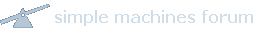
|
November 23, 2024, 12:04:38 am

|
|||
|
|||
| News: SMF - Just Installed! |
| Fast Running Blog |
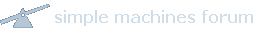
|
November 23, 2024, 12:04:38 am

|
|||
|
|||
| News: SMF - Just Installed! |
| Home | Help | Search | Calendar | Login | Register | FAST RUNNING BLOG |