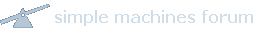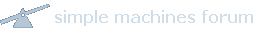|
Jon Allen
|
 |
« on: November 15, 2007, 05:21:49 pm » |
|
Sasha- I haven't been on for a few days and noticed some new categories (i.e. black sheep, etc). What are the new categories? Do you decide the names or is it a program?
|
|
|
|
|
 Logged
Logged
|
|
|
|
|
Sasha Pachev
|
 |
« Reply #1 on: November 15, 2007, 08:27:47 pm » |
|
Lost Sheep:
Randomly select 7 runners that have not updated their blog for a month or longer. The hope is that with the bloggers acting as shepherds we can bring some of the lost sheep back. There is also a Private Message feature that allows you to alert a lost sheep that never posted any workouts, or has comment notification disabled. As a side effect, Private Message can be used for a number of other purposes.
Lone Faithfuls:
7 runners that have blogged at least once in the last week, but have received the fewest comments of all in that group in that same period. Ties are resolved in an undefined manner (in other words, I do ORDER BY num_comments ASC LIMIT 7 and whichever way MySQL ORDER BY resolves a tie I go with). The purpose of the feature is to keep Lone Faithfuls from becoming Lost Sheep.
Additionally, I think I've fixed the issue that kept somebody with MSIE from updating their blog profile. Fortunately, I do not have MSIE around to test it as I refuse to give any money to Microsoft, or run illegal copies of Windows on any computers within my control. Unfortunately for this particular circumstance, I cannot test my fix. If somebody with MSIE could test it, I would appreciate it, we still have a lot of people initially accessing the site with MSIE.
I still encourage everybody to use Firefox, though. The world would be a much better place if software companies adopted an open development model vs closed one.
|
|
|
|
|
 Logged
Logged
|
|
|
|
Maria Imas
Lurker
Posts: 48

|
 |
« Reply #2 on: November 16, 2007, 08:02:54 am » |
|
Sasha, I tested this a couple of weeks ago, and with MSIE 7.0 too! It works fine, which means your fix is solid, because many things that work on MSIE 6.0 do not work on 7.0. The text boxes appear very small, and it took me a while to figure out that I need to click on one to bring it into focus, and then I was able to edit the text. But it worked fine for me.
I totally agree with not giving more money to Microsoft than I have to, but in my case, I've got IE 6.0 on my work laptop, and IE 7.0 on my home laptop which has Vista on it, and IE 7.0 comes with it. Now, Vista is a whole other story, and I better not get started on it! I had to run some simulation agent on top on IE 7.0 to try and fool it into thinking that it is actually IE 6.0 - because IE 7.0 doesn't support MS Outlook Web access interface (which I need for work sometime). I agree that Firefox is better and more stable.
|
|
|
|
|
 Logged
Logged
|
|
|
|
|
Sasha Pachev
|
 |
« Reply #3 on: November 16, 2007, 12:23:56 pm » |
|
Are the boxes still small until you bring them into focus?
|
|
|
|
|
 Logged
Logged
|
|
|
|
|
Tom
|
 |
« Reply #4 on: November 16, 2007, 01:26:13 pm » |
|
Sasha I just tried IE on my work machine.....went into Blog Options. At first the text boxes for Personal Info, Goals, etc. show the text but then when all the editing/formatting buttons and widgets and such get loaded the text boxes go to a little skinny 1/2 line box where you can't really even see/edit the text. I can't seem to get get the text boxes to increase in size no matter what I do in IE so I can't edit anything.
|
|
|
|
|
 Logged
Logged
|
|
|
|
|
jtshad
|
 |
« Reply #5 on: November 16, 2007, 02:27:17 pm » |
|
Tom, you can expand the view of each of the text boxes by click the "green arrow" icon on the top left of each box. This then expands the box so you can see and edit the information.
|
|
|
|
|
 Logged
Logged
|
|
|
|
Maria Imas
Lurker
Posts: 48

|
 |
« Reply #6 on: November 16, 2007, 03:19:46 pm » |
|
Yes, the text boxes are still very small, with only one line of text showing, but it is scrollable. I could maximize the editor by clicking on the green button - sorry, forgot to mention it in my first post. It's not ideal and not intuitive until you figure it out, but it works.
|
|
|
|
|
 Logged
Logged
|
|
|
|
|
Sasha Pachev
|
 |
« Reply #7 on: November 17, 2007, 06:06:34 pm » |
|
Ok, let's try it one more time. I've made some changes. Can somebody test it with MSIE?
|
|
|
|
|
 Logged
Logged
|
|
|
|
|
jtshad
|
 |
« Reply #8 on: November 19, 2007, 01:43:10 pm » |
|
Sasha, still working the same for me in MSIE. Once I figured it out, it works great.
|
|
|
|
|
 Logged
Logged
|
|
|
|
|