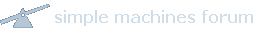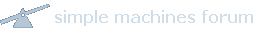|
James Winzenz
|
 |
« on: March 10, 2009, 08:57:53 am » |
|
I have the email notification on blog comment checked in my blog options, but for some reason I am not receiving any email notifications. I have verified that my email address is entered correctly, have unchecked and saved my settings, then gone back in and checked the box and saved my settings. All to no avail. I asked Lybi (my wife) if she received email notifications, and she told me she does.
|
|
|
|
|
 Logged
Logged
|
|
|
|
Carolyn Herlin
Lurker
Posts: 37

|
 |
« Reply #1 on: March 10, 2009, 09:59:57 am » |
|
I had this problem when I was using my comcast email address and I messed with my security settings in comcast and never could get it to work. I switched to a different email address through a different IP and it works fine now. I still wish it would work with comcast, though.
|
|
|
|
|
 Logged
Logged
|
|
|
|
|
James Winzenz
|
 |
« Reply #2 on: March 10, 2009, 04:19:33 pm » |
|
hmmm - I wonder if there is some junk email setting with my cox account that I messed with. I will check that out.
|
|
|
|
|
 Logged
Logged
|
|
|
|
|
allie
|
 |
« Reply #3 on: March 17, 2009, 01:33:08 pm » |
|
this is happening to me as well. ever since sunday - no email notifications.  |
|
|
|
|
 Logged
Logged
|
|
|
|
|
James Winzenz
|
 |
« Reply #4 on: March 17, 2009, 04:47:00 pm » |
|
I did actually get a notification the other day - without having made any changes to my cox account.
|
|
|
|
|
 Logged
Logged
|
|
|
|
|
allie
|
 |
« Reply #5 on: March 17, 2009, 06:42:27 pm » |
|
looks like mine is working again as well.  |
|
|
|
|
 Logged
Logged
|
|
|
|
|
jtshad
|
 |
« Reply #6 on: March 23, 2009, 01:16:02 pm » |
|
My email notification is not working now either (not even getting caught in my spam file, just don't seem to be getting notifications).
|
|
|
|
|
 Logged
Logged
|
|
|
|
Carolyn Herlin
Lurker
Posts: 37

|
 |
« Reply #7 on: March 23, 2009, 02:17:45 pm » |
|
My notifications were working fine, but now I haven't gotten any since last Friday.
|
|
|
|
|
 Logged
Logged
|
|
|
|
|
Sasha Pachev
|
 |
« Reply #8 on: March 23, 2009, 04:54:36 pm » |
|
I have moved the server. So the new IP address could be triggering spam filters that were not getting triggered before.
|
|
|
|
|
 Logged
Logged
|
|
|
|
|
jtshad
|
 |
« Reply #9 on: March 30, 2009, 12:52:13 pm » |
|
Sasha, I have checked the spam filter and don't see anything that would block the email (on my approved recipients list) nor is it in my spam folder. Any thoughts?
|
|
|
|
|
 Logged
Logged
|
|
|
|
|
Sasha Pachev
|
 |
« Reply #10 on: March 30, 2009, 01:51:37 pm » |
|
Talk to your mail server admin. See if he has anything in the server configuration that would trigger a ban on e-mails from 69.169.154.6.
|
|
|
|
|
 Logged
Logged
|
|
|
|
|
allie
|
 |
« Reply #11 on: April 27, 2009, 04:44:34 pm » |
|
i had this problem once before, but it seemed to correct itself. but it is no longer working again. i haven't been receiving e-mail notifications since saturday. suggestions on how to fix?
|
|
|
|
|
 Logged
Logged
|
|
|
|
|
Sasha Pachev
|
 |
« Reply #12 on: April 27, 2009, 05:06:39 pm » |
|
The problem is on your mail host end - it thinks the messages are spam. Tinker with your spam rules, tell it blackhole@fastrunningblog.com is a good sender. |
|
|
|
|
 Logged
Logged
|
|
|
|
|
Jon Allen
|
 |
« Reply #13 on: April 27, 2009, 05:56:26 pm » |
|
Sasha- do the laws of physics allow email to come out of a black hole?  |
|
|
|
|
 Logged
Logged
|
|
|
|
|
allie
|
 |
« Reply #14 on: April 27, 2009, 06:00:53 pm » |
|
fixed. thanks.
|
|
|
|
|
 Logged
Logged
|
|
|
|
|