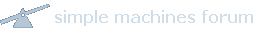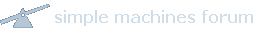|
Michelle Lowry
|
 |
« on: August 20, 2009, 09:29:43 am » |
|
I just switched to a new browser, Google Chrome, and when I go to my workout calendar and try to enter in a workout, the following window always comes up and I have to close it: "Mozilla < 1.3 Beta is not supported. I'll try, though, but it might not work." There's no option to "don't show this in the future". Thought you'd want to know, Sasha. The workouts tend to post ok, and I don't see any other issue.
The browser is faster than firefox, btw, at least from my observation.
|
|
|
|
|
 Logged
Logged
|
|
|
|
|
Maurine Lee
|
 |
« Reply #1 on: August 20, 2009, 09:49:09 am » |
|
Yeah - I've noticed the same message, but had no problems posting. Chrome screams compared to FireFox and makes IE look like the difference between your running speed and mine.
|
|
|
|
|
 Logged
Logged
|
|
|
|
|
Sasha Pachev
|
 |
« Reply #2 on: August 20, 2009, 01:54:55 pm » |
|
Will take a look. Probably some Smart Alec TM browser detection code in the editor.
|
|
|
|
|
 Logged
Logged
|
|
|
|
|
Eric Day
|
 |
« Reply #3 on: August 20, 2009, 04:22:46 pm » |
|
I use Safari and get the same message, click OK and everything is normal....
|
|
|
|
|
 Logged
Logged
|
|
|
|
|
Scott Zincone
|
 |
« Reply #4 on: August 25, 2009, 12:17:16 pm » |
|
Converted to using Chrome myself a few months back. Much faster than Firefox on my machines, but they are a few years old. I always get the warning message too, but it has never been a problem.
|
|
|
|
|
 Logged
Logged
|
|
|
|
|
Sasha Pachev
|
 |
« Reply #5 on: September 01, 2009, 01:44:05 pm » |
|
Should be fixed, although I was not willing to perform a system upgrade just to get Chrome to run on my desktop. So I could not test it. Could somebody with Chrome please confirm if the fix is really working.
|
|
|
|
|
 Logged
Logged
|
|
|
|
|
Michelle Lowry
|
 |
« Reply #6 on: September 01, 2009, 08:56:43 pm » |
|
The same window still comes up each time I go into the workout calendar.
|
|
|
|
|
 Logged
Logged
|
|
|
|
|
|
|
Steve P
|
 |
« Reply #8 on: October 06, 2009, 09:41:44 pm » |
|
I tried refreshing that page a long time ago and I'm still having this trouble. Has it been resolved for others?
|
|
|
|
|
 Logged
Logged
|
|
|
|
|
Scott Zincone
|
 |
« Reply #9 on: October 07, 2009, 04:50:32 am » |
|
Steve, I still get the pop up window saying it might not work too. But since it seems to work anyway I just ignore it.
|
|
|
|
|
 Logged
Logged
|
|
|
|
|
Sasha Pachev
|
 |
« Reply #10 on: December 24, 2009, 03:10:12 pm » |
|
I finally got around to getting Chrome installed to try this out and was able to really fix it (I hope, at least works for me). You will need to hold Control while hitting the Reload icon the first time you go to the Add Entry or New Entry page to invalidate the cache, after that the window should be gone.
|
|
|
|
|
 Logged
Logged
|
|
|
|
|